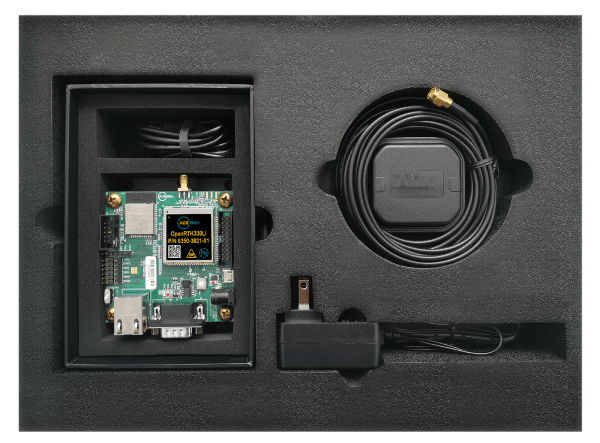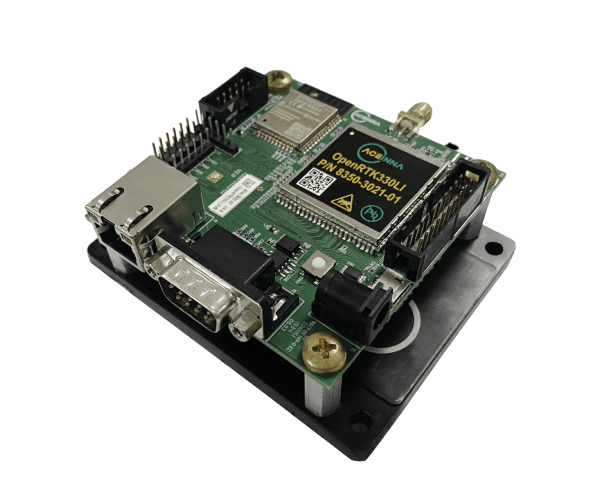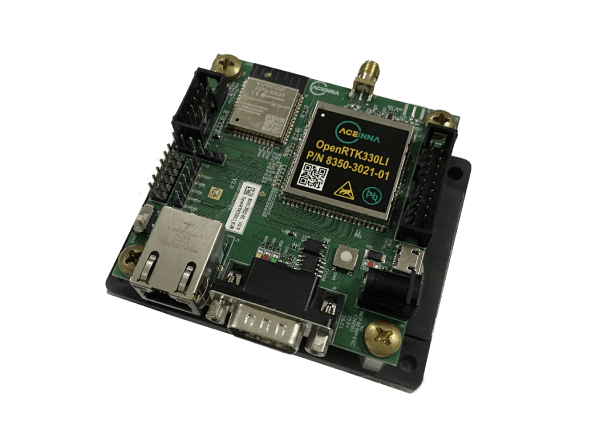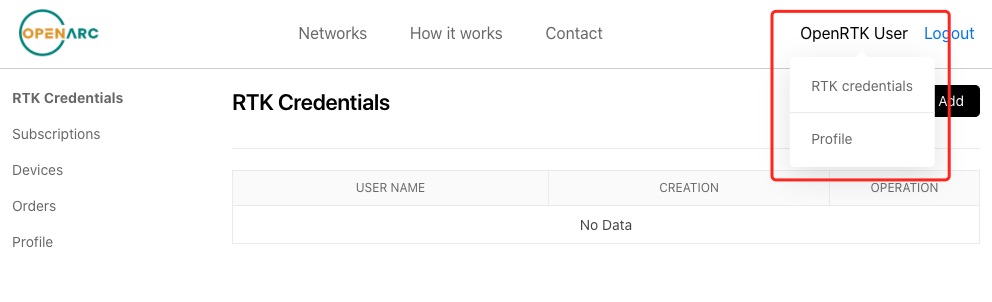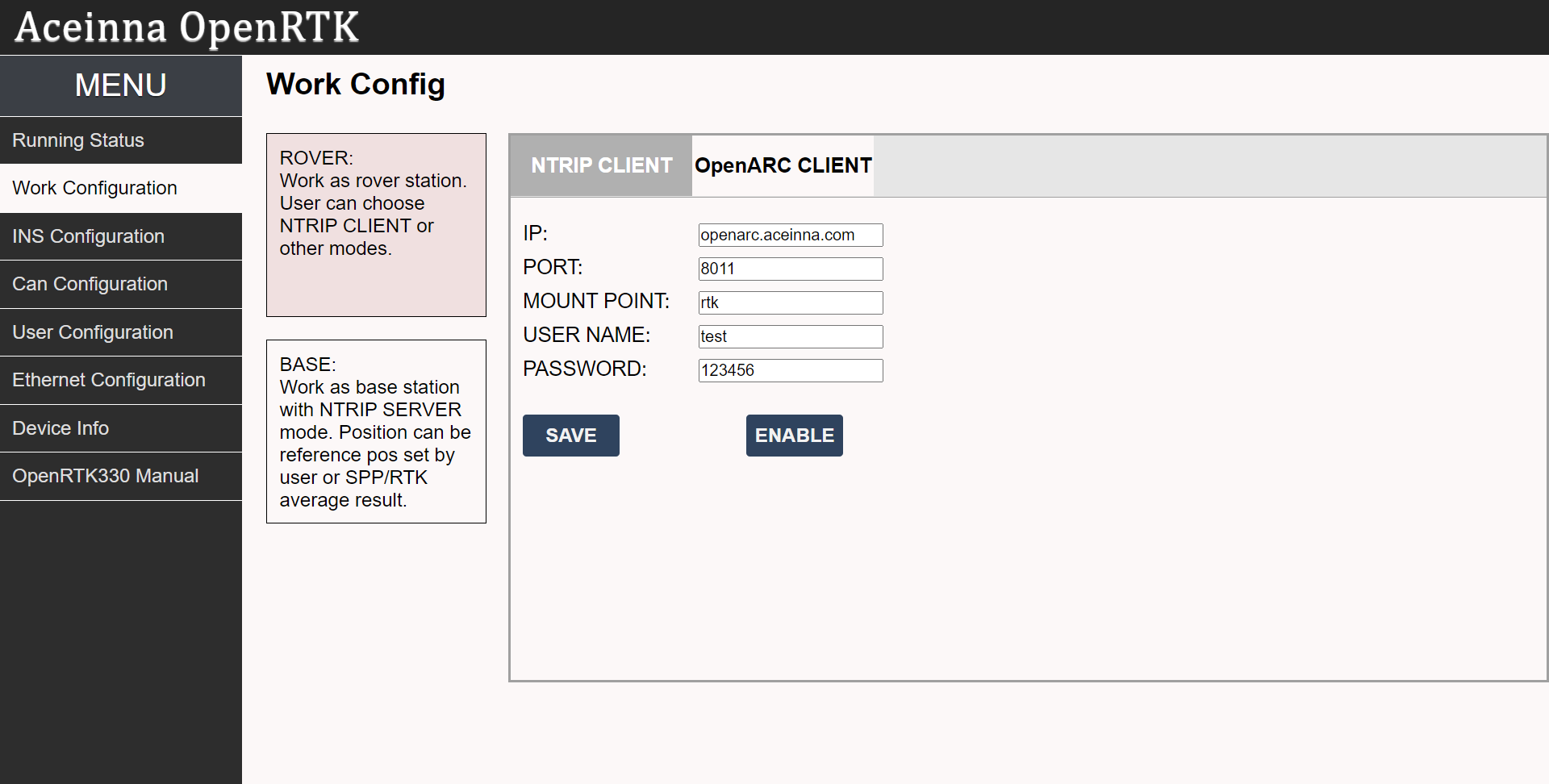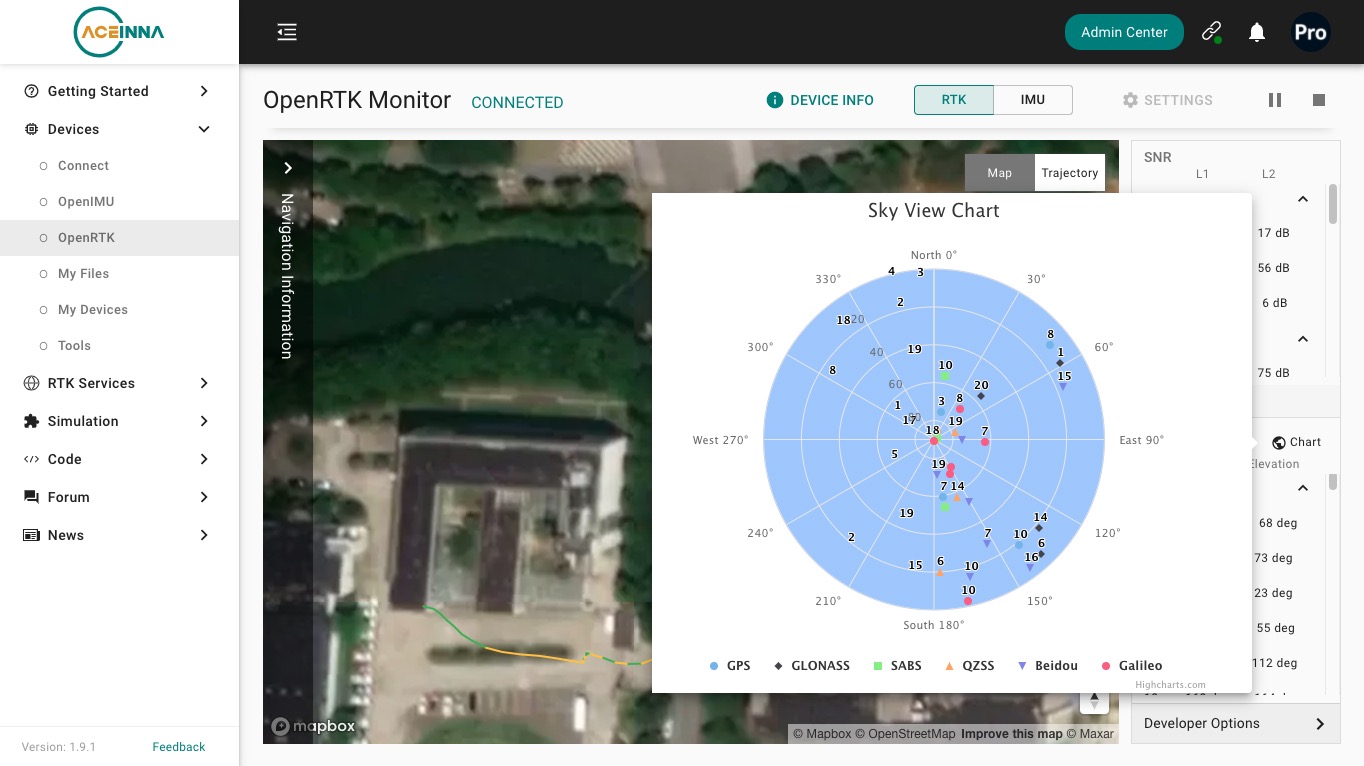How it works
Overviews
Today’s advanced and emerging industrial & transportation applications require hyper accurate positioning and localization capabilities.
Achieve true centimeter-level position accuracy with OpenARC’s data stream in your inertial navigation and guidance solution.
OpenARC delivers corrections data to improve and augment GNSS inertial navigation systems. The OpenRTK330 module is an integrated INS platform that seamlessly connects to OpenARC to provide centimeter-level accurate positioning and safety critical GNSS gap coverage.
OpenRTK330 is a state-of-the-art, high performance GNSS receiver with a built-in RTK engine and triple redundant inertial sensors. OpenARC and OpenRTK300 are supported by ACEINNA’s open-source tool chain which enables direct customization of the on-board algorithms, I/O, and communication stack on the device.
Getting Started
Get your OpenRTK330LI Evaluation Kit
Register OpenARC account credentials
Setup EVK
Enjoy
Get your OpenRTK330LI Evaluation Kit
Experience OpenARC by purchasing an OpenRTK330LI Evaluation Kit.
It is available from the following distributor partners.
Mouser Electronics
WPG Americas Inc.
Register OpenARC account credentials
Register and create your OpenARC User Credentials.
The registration is free, and you may also use Aceinna developers account. After registration, it is time to create OpenARC user credentials. Credentials will be used to configure the OpenRTK330LI Evaluation Kit. You can find the entry under the Login menu.
Setup EVK
Setup OpenRTK330LI Evaluation Kit and configure with OpenARC as Rover.
Use an Ethernet cable to connect the OpenRTK330LI Evaluation Kit with a network router or switch, and connect a PC to the same router/switch using an Ethernet cable. Visit http://openrtk in a browser (Google Chrome is recommended) to configure OpenARC on the device.
Enjoy
Easily collect and visualize position data with Aceinna’s online tools.
- Python Driver
- Aceinna Developer Site
Here is a more detailed document to describe the usage of OpenRTK330LI Evaluation Kit.